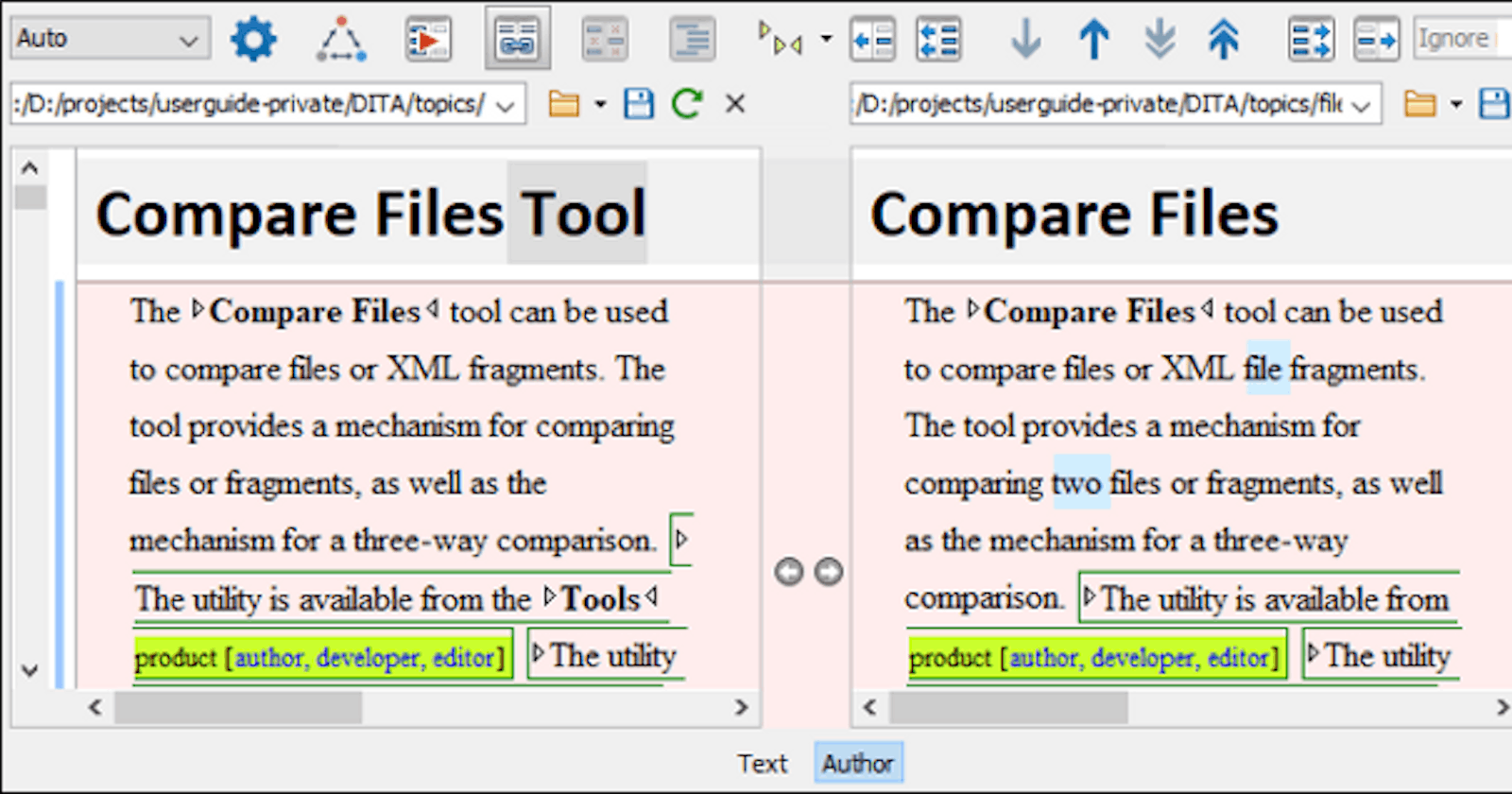If you are a software developer, you would typically use file comparison tools to compare two files. This is a common requirement for developers to deal with a lot of files such as codes JSON, XML, etc. Comparing big, complex files is not that simple without using a tool. Here we're looking at the top list of tools that can be used to easily compare two files.
Meld
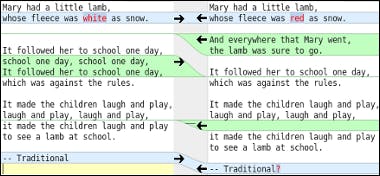
Meld is a popular file comparison tool specially designed for software developers. This app offers two or three ways to compare and merge You can use the Auto Combine function to merge two files into a single file. You can download Meld from their official web site for Windows, Linux and Mac platforms.
DifferApp
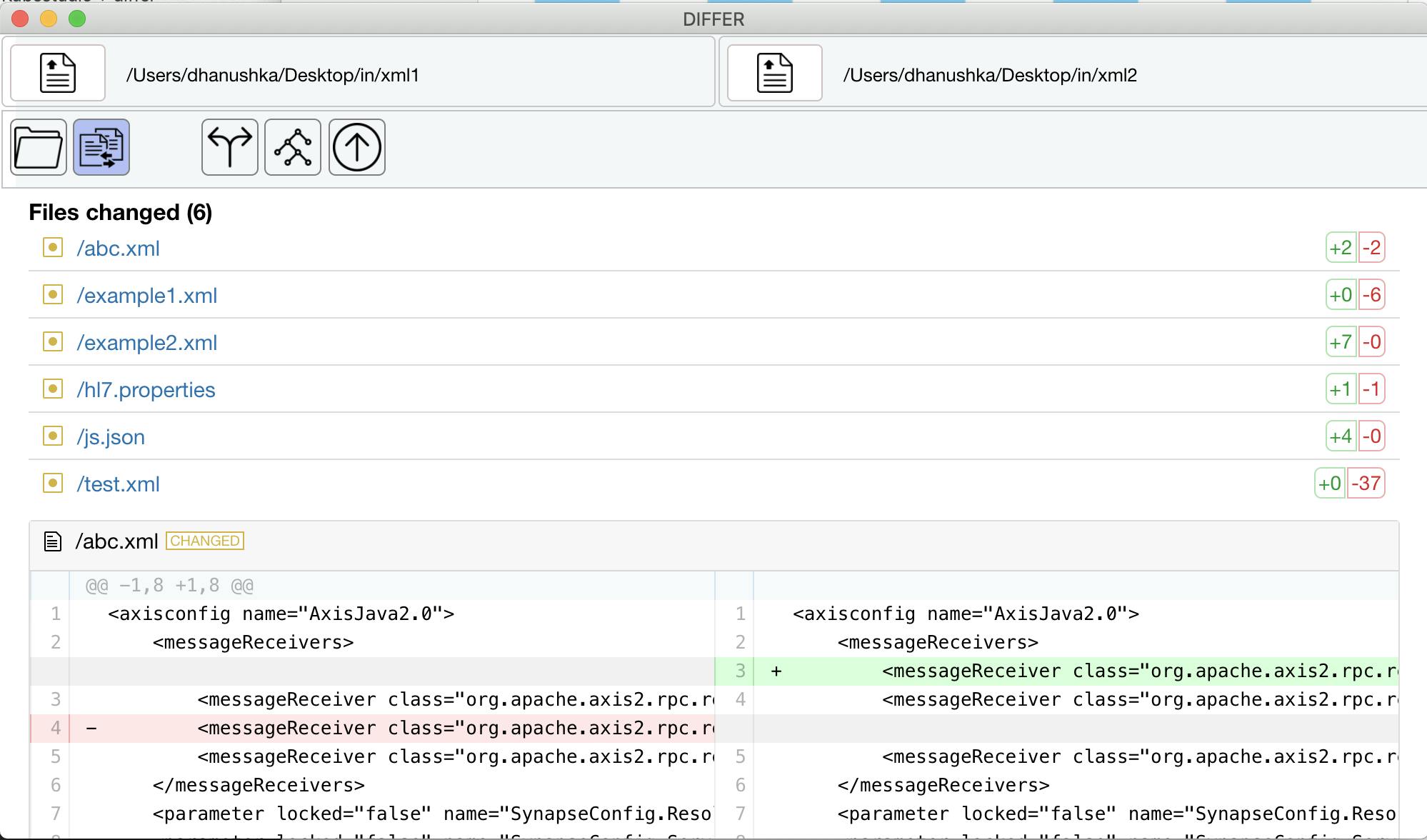
Differapp is another open source smart file comparison tool specially designed for software developers. The speciality of this tool is that you can compare content structurally rather than plain text. For example, you can compare two JSON files even though the JSON elements are of different order. Currently Differapp supports only the properties xml and json structural file types. Additionally, you can still use a plain text comparison feature. Differ app has a nice and simple UI. It supports Mac, Windows and Linux systems. You can download it from Github.
CodeCompare
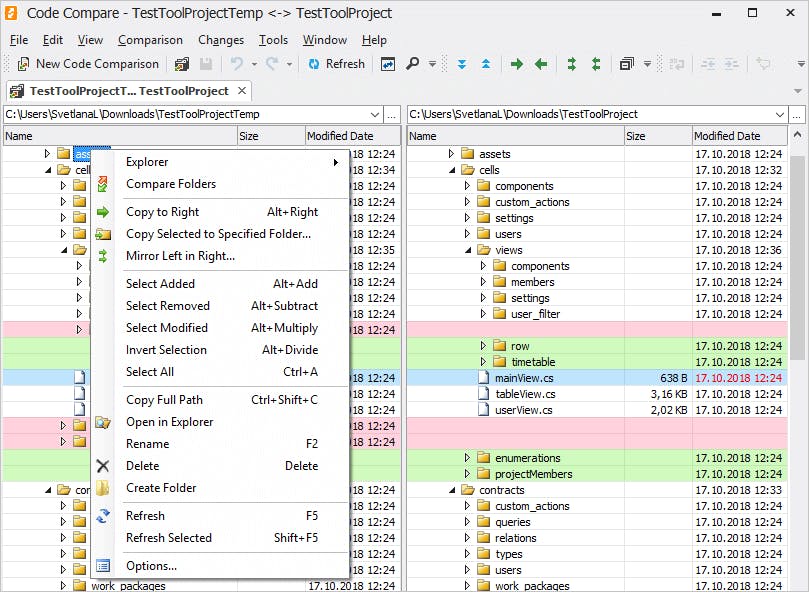
This is another tool that provides support for structural comparisons. Other than file comparison support, this also allows a comparison of the source code. You can make lexical comparisons with C #, C++, Visual Basic, JavaScript, Java XML languages. It also highlights the syntax when you need to compare two source codes. You can integrate this tool as a pluging for Visual Studio, Intellij and Eclipse.
araxis
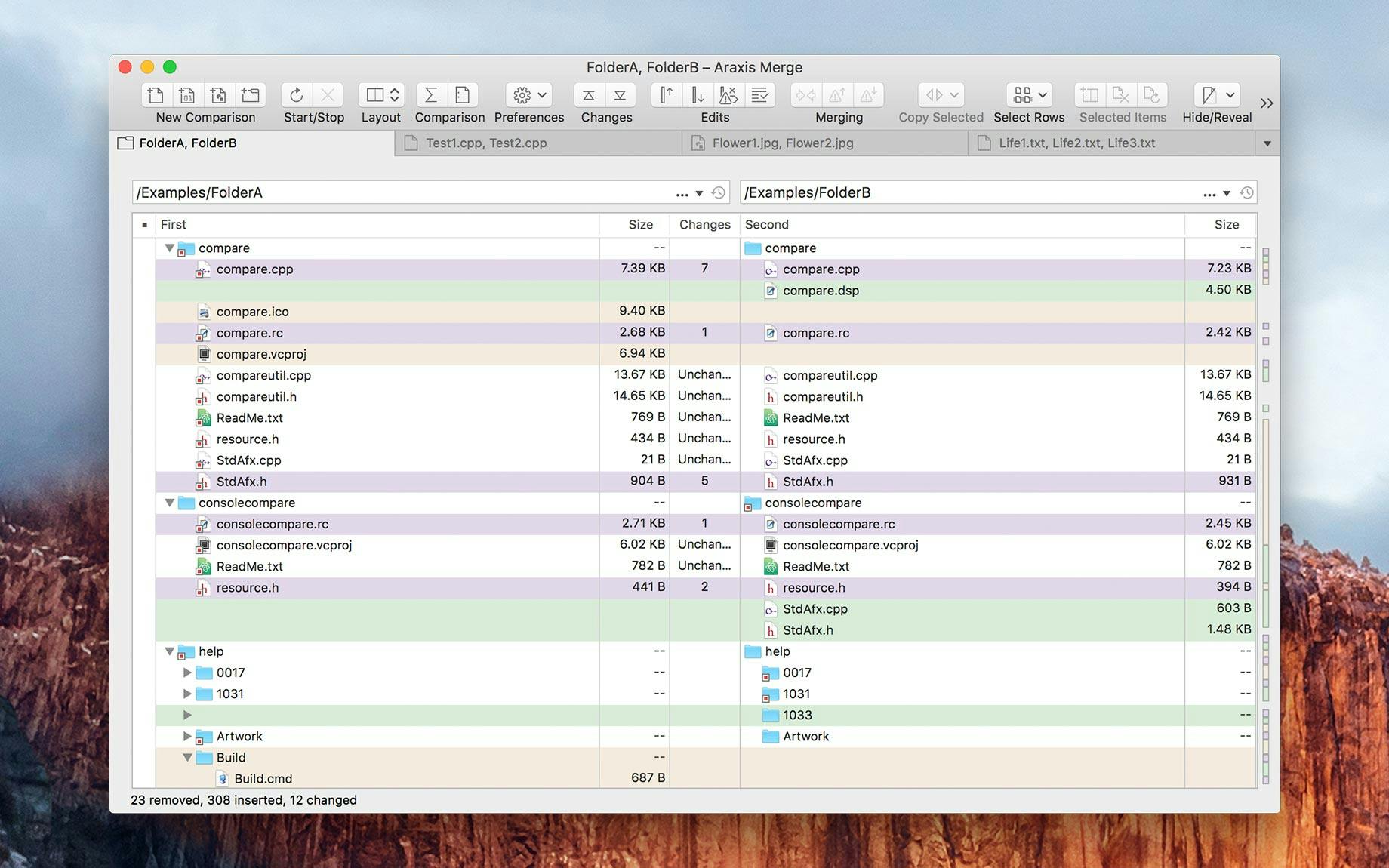
This is another file comparison tool that supports Windows and Mac OS. Apart from plain text comparison, it tool also supports comparing image files. It supports a wide range of image file formats to interact to. You can also use this method to compare binary data. If you need to compare a Word document, a PDF document or an RTF document, this would be the best program to use.
kaleidoscope
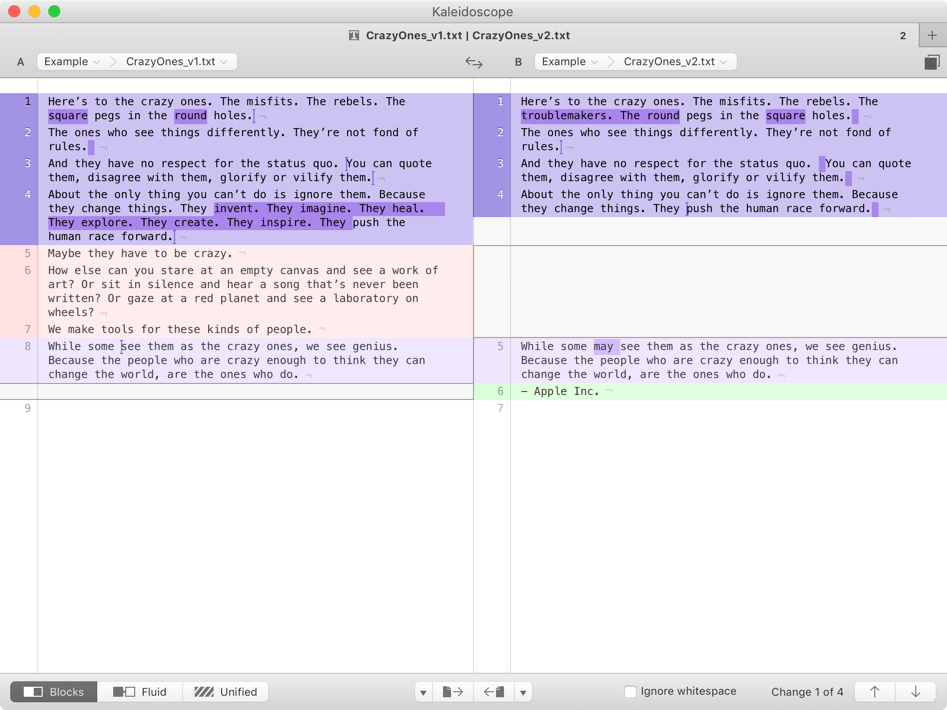
This tool does support to compare text and images in folders. You can download this app for MAC from their official web site. You can tryout 14 days free trail and evaluate it.
Conclusion
Comparing two text files is a common requirement for a programmer. These applications could be used in case you need to compare two text files. Some of these apps also provide a code comparison feature. You can download and try these products to find the best one for you. If you are using any-other tool to find difference between two files, then comment down below and let other know about it. See you with another article. Cheers :)